- 17 Tips to Keep You Safe While Riding in an Uber or Lyft
- Uber Safety Settings
- Other Uber Safety Features
- Lyft Safety Settings
- How Can Uber Make Its Rideshare System Safer for Passengers?
- Enhance Your Safety With Personal Safety Apps
- What Should I Do if I Was Assaulted by an Uber or Lyft Driver?
- Can I sue Uber or Lyft If I Was Sexually Assaulted?
If you’re like most people, at an early age you were taught to be wary of strangers. Yet most people don’t think twice about taking an Uber, Lyft or any other rideshare. The reality is, you are stepping into a car with someone you know nothing about. You could be climbing into a vehicle with a sexual predator, violent criminal, or someone with severe mental issues that may be a danger. If you’re a woman, you’ve probably been made to feel uncomfortable by a driver at some point. According to a 2020 study, 42% of women reported being sexually harassed by their Uber or Lyft driver.
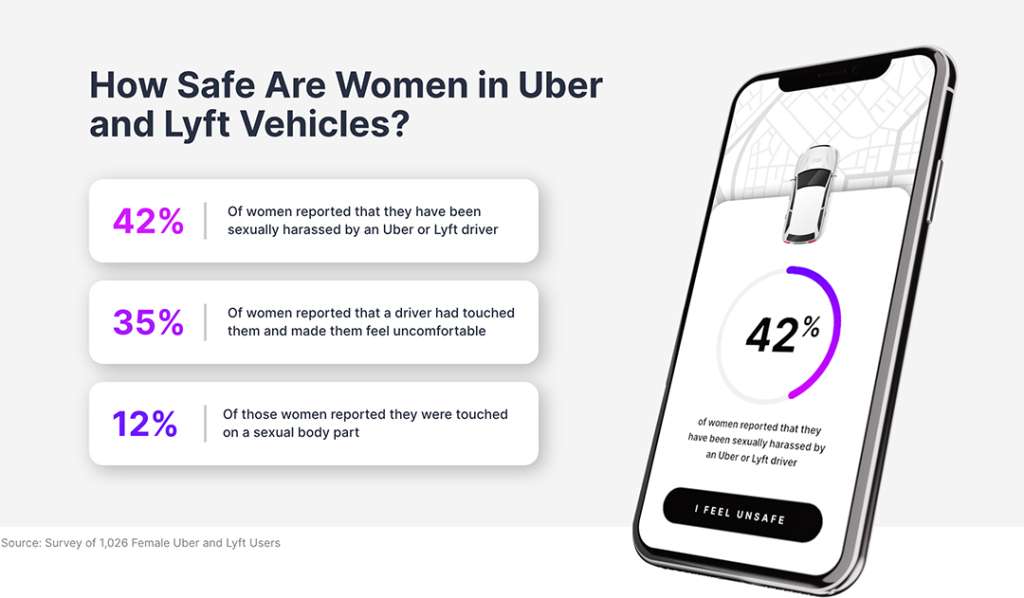
Much worse than being made to feel uncomfortable though is the fact that thousands of woman have been sexually assaulted by Uber or Lyft drivers. A shocking 12% of women said that they had experienced being touched on a sexual body part by a driver at some point. If you do a Google search, “Uber driver sexually assaults passenger” or a similar search, you’ll see tons of horror stories there are. A few recent examples:
- Ex-Police Officer, Now Uber Driver, Arrested on Allegations of Sexual Assault During Ride
- Lawsuit Claims Uber Driver Sexually Assaulted Sleeping Woman in Southern California
- Uber Driver Accused of Sexual Assault, Tipping Himself and Giving 5-Star Review on Passenger’s Phone, According to Police
The threat is absolutely real, so if you use Uber, Lyft or another ride-sharing service, (especially if you are a female who is going to be riding alone at night), this article just may save your life or prevent a sexual assault so make sure to share it with friends and family who use ride shares.
17 Tips to Keep You Safe While Riding in an Uber or Lyft
We came up with a list of 17 ways to stay safe while taking a ride share. If you have additional tips, please share them with us.
- Verify the Driver and Vehicle: Before you get in the car, always make sure the license plate, driver’s name, and photo match what’s shown in the app. Uber rides can only be requested through the app, so never get in a car with a driver who claims to be with Uber and offers a ride.
- Ask the driver who they are here to pick up: Don’t ask the driver (for example), “Are you Daniel?”. An imposter may just say “yes”. Instead, ask the driver who they are here to pick up. If they say your name, then you know it’s not an imposter and that they are using the app. Woman have been sexually assaulted by men who posing as Uber or Lyft drivers, so know that there are plenty of imposters out there. Woman have also been murdered by Uber imposters. In March of 2019, a student from the University of South Carolina mistakenly got into a car thinking that it was her Uber driver. That man had the child safety lock feature on and trapped her inside of the vehicle. She was later be found in a field with 120 stab wounds.
- Check the child-lock on the side of the door before getting in: Make sure to check and see if the child safety lock is unlocked before climbing in to the vehicle. This one tip is important to always keep in mind.

- Sit in the Back Seat: If you’re riding alone, never sit in the front seat. Most women that are sexually assaulted were sitting in the front seat with the driver. This decreases the chance you will be touched or have to deal with advanced of the drivers. Sitting in the back, as long as the child door lock is not on, will also allow you to escape more easily if you need to.

- Once you get in the car, call someone to let them know you are in an Uber/Lyft: If it’s too late to call someone, then you can even pretend that you are on the phone, telling them that you will be home soon.
- Never admit to the driver that you live alone: If you are going to talk to the driver, it’s better to let them know that you have someone waiting for you at your destination.
- Don’t engage in sexual conversations: If the driver tries to talk to you about anything sexual in nature, don’t engage him. Let him know that it’s not something you feel comfortable talking about. More than 13% of woman have experienced a driver who has said explicit things to them.
- Use the Safety Features in the App: While Uber and Lyft do a terrible job of screening the drivers they hire, they do have some safety features in their app that may be useful. Uber has a “Share My Trip” function to share your route and estimated arrival time with a friend or family member. Also, you can use the Emergency Button in the Safety Toolkit to call 911 if necessary via their app.
- Wait in a well lit, safe place: When waiting for your ride, wait indoors or in a well lit area. Avoid spending unnecessary time outside alone with your phone in your hand.
- Protect Your Personal Information: There’s no need to share your phone number or other contact information with your driver. The Uber app automatically anonymizes both rider and driver phone numbers to protect everyone’s privacy.
- Stay alert: Especially in an unfamiliar setting, stay alert to your surroundings. Avoid getting lost in your phone and keep an eye on the route the driver is taking.
- Trust Your Instincts: If you ever feel you’re in an urgent situation, call 911 immediately. You know what makes you feel safe. Trust your intuition and use your best judgment when riding with Uber.
- Call a friend or family member if you’re feeling uneasy: Call someone you trust and stay on the line with them throughout the ride.
- Make sure your driver is using well-traveled routes: If you know the area, ask your driver to use main roads and avoid isolated routes, especially at night.
- Have an exit strategy: Always prepare an exit strategy, just in case. For example, if you’re wearing high heels, you will need to take them off to run away as fast as you can. Which door or window will you exit? This is also why you want to sit in the back seat, it gives you a better exit strategy as long as that child safety lock isn’t on.
- Carry a personal safety device: Depending on where you live, some of these items may not be legal, so make sure to do your own research on what the laws are. But personal safety devices like pepper spray, tasers, stun guns, safety whistles and personal alarms may help prevent an attack. You should always be trained on whatever protective devices you are carrying.
- Learn basic self-defense: If you take a lot of rideshares, taking a basic self-defense course may be a great idea. Self defense may end up saving your life or prevent a sexual assault. There are plenty of resources available online and likely local classes you can take.
These are a few general safety tips that can be applied not only when using an Uber, but also in other ridesharing services or even taxis. Make sure to always remember that your safety is a top priority, and it’s okay to take precautionary measures to ensure that.
Turning on Your Uber Safety Settings
Uber offers some safety features designed to increase passenger safety. There are certainly more things they can do, but these are a start. Turning these features on is a straightforward process that can add an extra layer of protection to your journey. Whether you’re a regular user of the Uber app or new to the platform, knowing how to activate these features is key to enhancing your ride experience. We’ll give you a step-by-step process of enabling these safety measures, to help navigate your ride with greater peace of mind.
Open the Uber App: Tap the Uber app on your mobile device to open it. You need to be logged in to your account.
Access Your Profile: Once the app is open, access your profile by tapping on your account icon. This is typically located at the bottom right corner of the main screen.
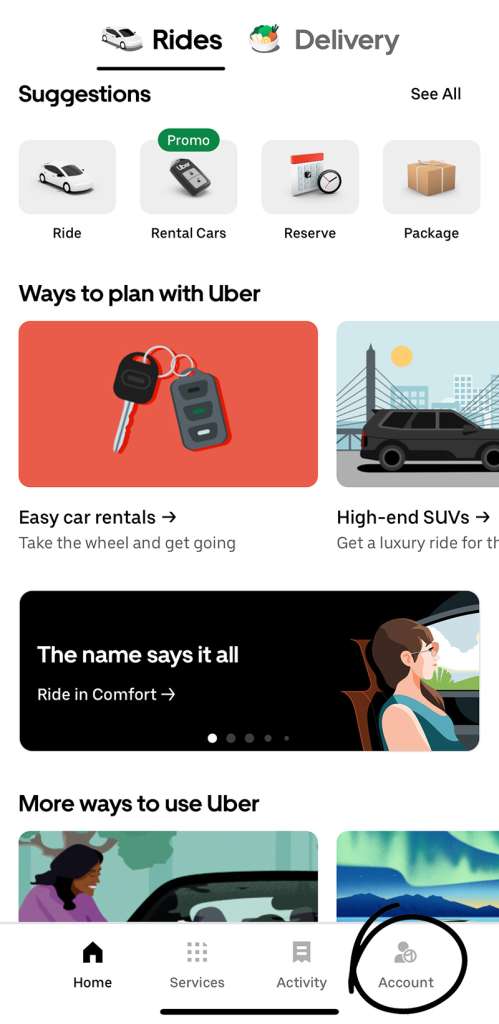
Go to ‘Settings’: In your profile menu, look for the ‘Settings’ option. Tap on this to open your account settings.
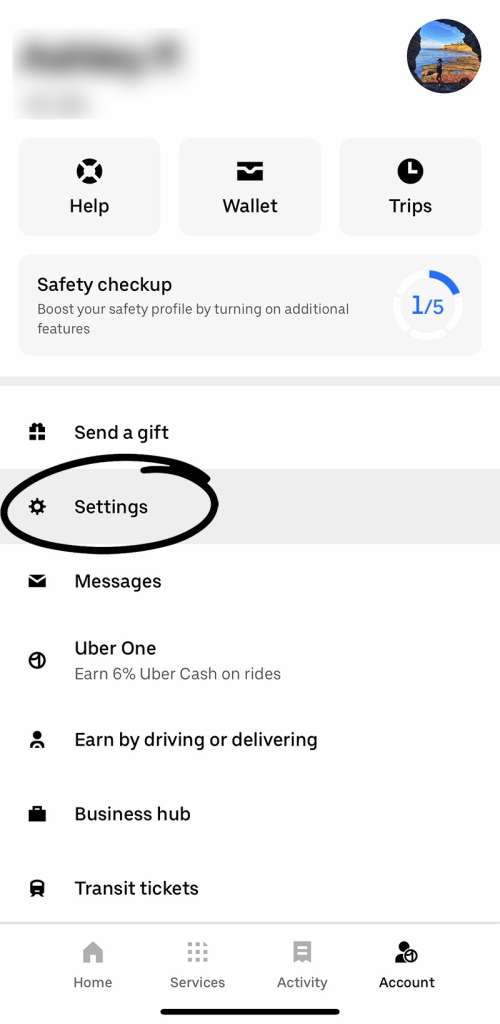
Select ‘Privacy Settings’:
In the ‘Settings’ menu, tap on ‘Privacy Settings’. Here, you will have several safety-related options.
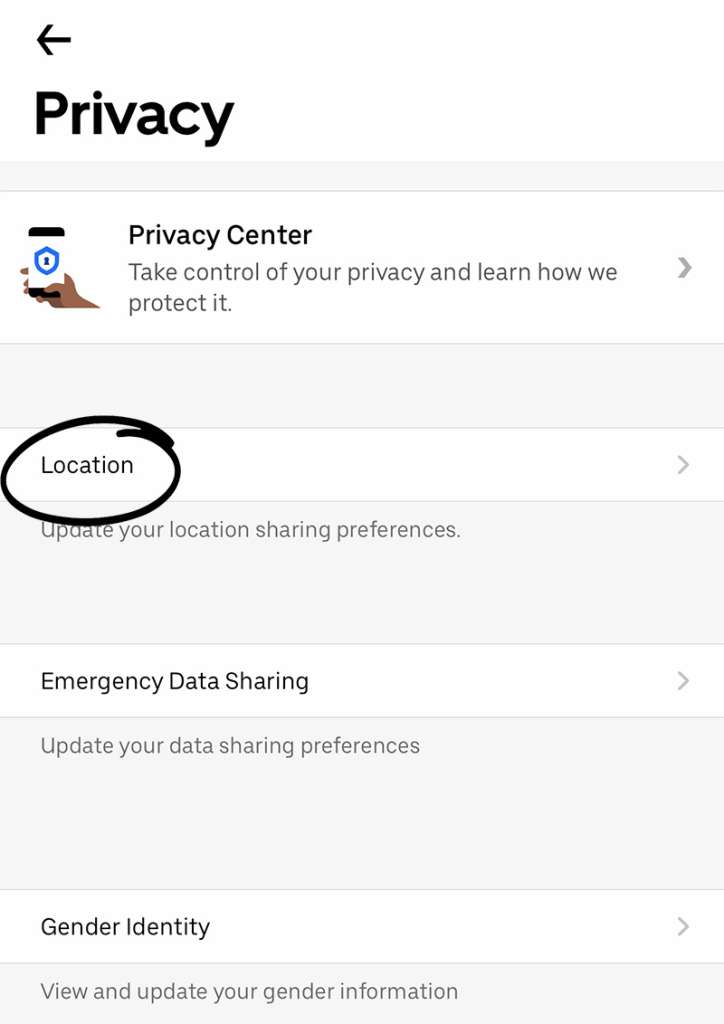
Location Sharing:
Location sharing allows Uber to track your ride in real time. You can choose to always share, share only while using the app, or never share.
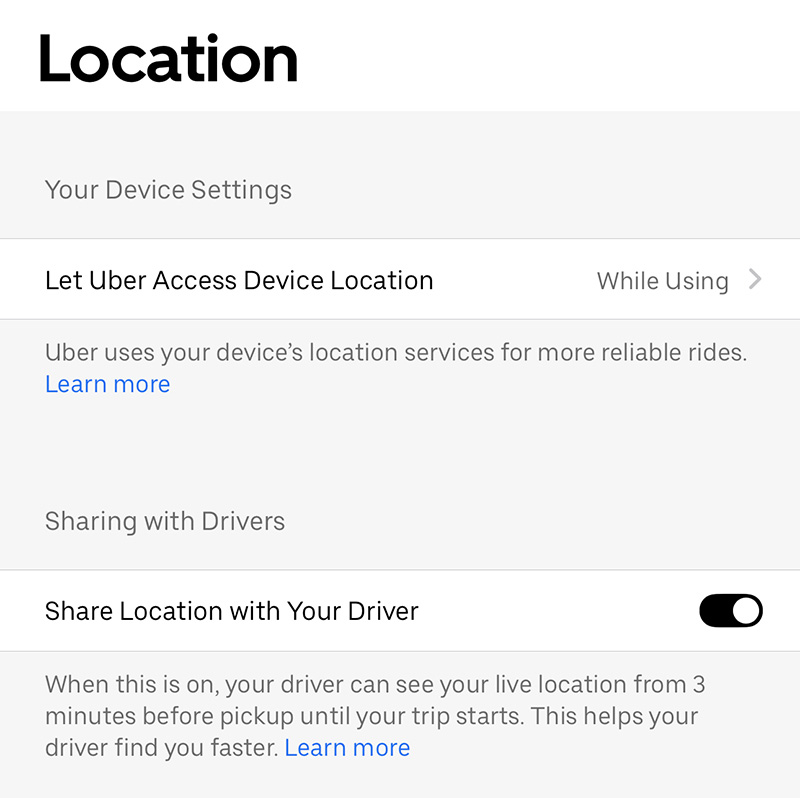
Go back to ‘Settings’ and select ‘Security’:
In the ‘Security’ menu, you have a couple of additional safety options.
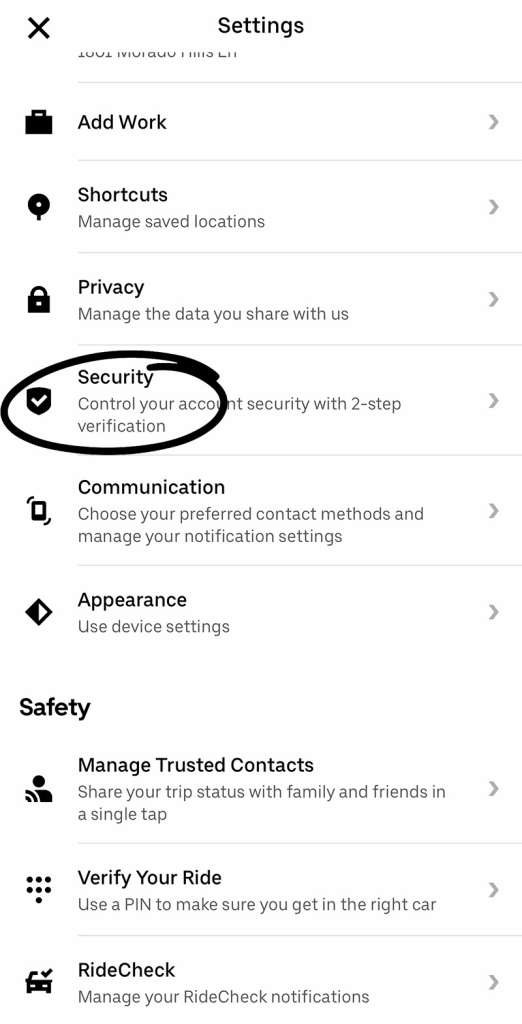
Verify Your Ride
Uber offers a feature that includes requesting a 4-digit PIN verification that you must provide to the driver before your trip can start. To enable or disable these settings, toggle the switch next to each option. Usually, a colored toggle indicates the setting is active, while a grey toggle indicates it is inactive.

Trusted Contacts and Share My Ride
Safety settings are there to help increase security but they don’t replace common sense safety practices. Make sure you always verify your driver’s identity and car details before starting a trip, be aware of your surroundings, and don’t hesitate to end the trip if you feel unsafe.
Safety ToolKit
The Uber Safety Toolkit is a set of features that was integrated into the app in order to help try to improve rider’s safety. Some of its key components are:
- Emergency Button: This allows riders and drivers to connect directly to 911 services in case of an emergency. When pressed, the app provides real-time location, both as an address and on a map, car make and model, and license plate number to share with the dispatcher.
- Share My Trip: Riders and drivers can share the details of their trip with friends and family, who can track their trip and know their estimated time of arrival.
- Trusted Contacts: This feature allows riders to designate up to five friends and family members as trusted contacts who will be automatically notified about their trips. Users can choose to share all trips, night-time trips only, or manually select which trips to share.
- Safety Centre: Accessible from the home screen of the app, the Safety Centre is a dedicated space where Uber shares safety tips, insurance information, and community guidelines to educate users on safety protocols and expectations.
- Driver Screening: Uber conducts background checks on drivers before they can start working, and ongoing screenings over time.
Emergency Assistance
In an effort to enhance safety during rides, Uber has incorporated an emergency assistance feature directly within the app. If riders feel they are in a dangerous situation, they can use this feature to immediately contact local authorities. By selecting the “911 Assistance” option in the Safety Toolkit, the app can automatically relay the car’s real-time location, make, model, and license plate details, helping the emergency services to locate the vehicle quickly. It’s important to note that this feature should be used only in genuine emergencies. Uber also encourages users to directly contact law enforcement if they are able, as the app may not replace a direct call in certain areas or under certain circumstances. Uber maintains that rider safety is a top priority, and the emergency assistance feature is a key part of their safety-centric approach.
RideCheck
Uber’s RideCheck feature is a safety mechanism that uses GPS and other sensors in drivers’ smartphones to detect unusual trip activities that could indicate potential safety risks. These might include long, unexpected stops or possible vehicle crashes.
If an irregular event is identified during a trip, RideCheck sends a notification to both the driver and the passenger, checking if everything is alright. They can then indicate via the app whether they’re safe, need assistance, or report a problem.
The responses could include options such as calling 911, getting in touch with Uber’s safety line, or reporting an issue with the ride. If no response is received from either party, a member of Uber’s safety team may reach out to ensure everything is okay.
This feature aims to provide a proactive safety solution, intending to spot potential issues and provide assistance promptly. This initiative reflects Uber’s ongoing commitment to enhancing user safety on their platform.
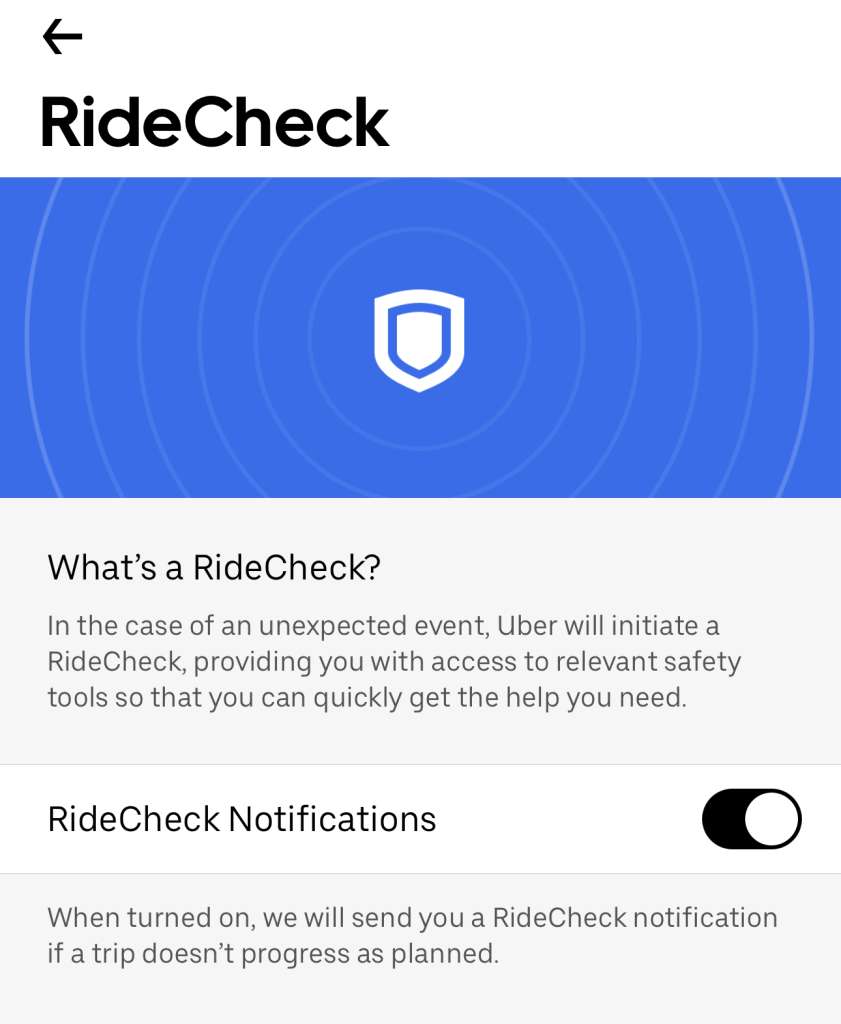
Share My Trip
The Share My Trip feature in the Uber app is a safety tool designed to keep riders’ friends and family informed about their journey in real time. Once a trip is underway, riders can select the “Share My Trip” option from the safety toolkit or order screen, which allows them to share their trip status with chosen contacts that have been added from the safety menu under settings. There you are able to manage your trusted contacts you’ve added in your settings with a single tap. These contacts receive a text message that includes a link to track the rider’s route and expected arrival time live. It gives both the rider and their loved ones peace of mind, knowing that trusted individuals can keep an eye on the trip’s progress. This feature is particularly useful when traveling alone, at night, or when going to a new place, ensuring that someone the rider trusts knows their whereabouts and can respond promptly if there are any concerns.
Anonymized Contact Information
Anonymized contact information is one of Uber’s key features that has been implemented to protect the privacy of passengers. When a rider needs to communicate with their driver—perhaps to coordinate a pickup location or share other ride-specific information—Uber allows them to call or text each other through the app while keeping both parties’ phone numbers private. This is accomplished through number anonymization technology, which conceals personal phone numbers and shows a unique, temporary number instead. This feature protects users’ personal contact details, preventing any potential misuse of their private information. In essence, the anonymized contact information feature provides a secure line of communication, ensuring that the rider can connect with their driver whenever necessary without compromising their privacy. Uber also lets the rider use cross-streets to show their preferred pick-up and drop-off location, so that the driver doesn’t know the rider’s personal address.
Unfortunately, this doesn’t solve everything. A woman was left traumatized after learning her Uber driver had broken into her apartment while she was sleeping. She had no idea until checking her Ring security footage the next day. She was mortified when she saw her Uber driver walking through the door around 1:40am. Watch the horrifying video below:
Feedback System
Uber’s feedback system serves as a crucial tool for enhancing safety and accountability within the platform. After every trip, both riders and drivers are encouraged to rate each other on a scale from one to five stars and provide feedback about their experience. This two-way rating system helps to maintain a high standard of behavior and service. Any report of inappropriate behavior or safety issues can lead to the suspension of the driver or rider from the platform.
Riders are able to report any issues they encountered such as reckless driving, unprofessional behavior, or a vehicle in poor condition. This feedback is taken seriously and is used by Uber to identify potential problems and take necessary actions. However, Uber does not always take reports seriously. In many cases where woman have been sexually harassed or even sexually assaulted, Uber has simply offered refund the ride.
Lyft Safety Settings
Just like Uber, Lyft has been sued for many millions of dollars as the result of sexual assaults over the years. They have also aimed to improve safety for their passengers. While it’s not good enough, it’s better than it was in the past.
Lyft has introduced several safety features to ensure a safe and comfortable ride for its passengers. While the specifics might change over time, the process generally remains similar. Here’s a guide on how to turn on your Lyft safety settings.
Turning on Lyft Safety Settings
- Open the Lyft App: Tap the Lyft app on your mobile device to open it. You need to be logged in to your account.
- Access Your Profile: Once the app is open, you can access your profile by tapping on your profile icon. This is usually located in the upper left corner of the main screen.
- Go to ‘Settings’: In your profile menu, you will see an option for ‘Settings’. Tap on this to open your account settings.
- Select ‘Safety’: In the ‘Settings’ menu, you should see an option for ‘Safety’. Tap on this to open your safety settings.
In the safety settings, you will have access to a number of features designed to improve the safety of your rides.
- Emergency Assistance: This feature allows you to quickly call for help in case of an emergency. Make sure it’s turned on.
- Share Ride Details: With this feature, you can share your ride details with your trusted contacts. They’ll be able to see your driver’s name, photo, license plate, and your location and ETA in real-time. This is an optional feature that you are able to turn on and off as needed.
- RideCheck: RideCheck is designed to detect potential crashes or if your ride has stopped for a long time. If something seems off, Lyft will reach out to see if you’re okay and can offer help if needed. You should keep this feature on.
To activate or deactivate these settings, tap the switch next to each option. Green usually means the setting is active, and grey means it is inactive.
Remember, safety settings are there to enhance your security but should not replace common sense safety practices such as verifying your driver and vehicle before getting in, sitting in the backseat when possible, and being aware of your surroundings.
How Can Uber and Lyft Make Their Rideshare System Safer for Passengers?
While Uber and other ride-sharing platforms have tried implementing several safety measures, there is clearly room for improvement. Here are some potential steps that rideshare companies could consider when it comes to enhancing their passenger safety:
- Enhanced Background Checks: From everything we’ve heard in the news, it seems obvious that their background check process is not cutting it. They need to invest in a much more comprehensive, global, and continually updating background check for all of their drivers. They need to also consider doing routine checks on their drivers in order to make sure they are maintaining their good records.
- Mandatory Training: All their drivers should have to complete a mandatory training on the company’s safety protocols and how to handle various situations they might find themselves in. This training could include sessions on how to respect and ensure the comfort of passengers of all genders, races, and cultures.
- In-Ride Monitoring: With appropriate permissions and data handling, in-ride monitoring features, like video or audio recording, could provide another layer of safety. Passengers and drivers could have the option to activate this feature if they feel uncomfortable.
- Improved Reporting Systems: Systems for reporting and handling complaints much more efficient and effectively. This includes protecting passengers who report harassment or assault and taking swift action against those found to be at fault.
- Panic Button Improvements: While Uber has implemented a panic button in some regions, this could be expanded and improved. For instance, integrating the button with local emergency services to provide location data could help ensure a quick response.
- AI-Based Risk Assessment: Advanced AI algorithms could analyze patterns in real-time data to predict and prevent potential risks. This could help intervene in risky situations before they escalate.
It’s essential for companies like Uber to continuously review and update their safety protocols, considering advancements in technology, changes in laws, and feedback from users to make their services as safe as possible.
Is Lyft or Uber More Dangerous Than a Taxi?
Determining whether Lyft, Uber, or traditional taxis are more dangerous can depend on many factors, such as the specific safety practices of the driver, vehicle maintenance, the area in which you’re traveling, and more. Each has its own set of safety measures and potential risks.
No conclusive studies have shown that one method of transportation is significantly more dangerous than the others. However, there are differences in the business models. Traditional taxis often have more of an extensive driver background check and also undergo regulated vehicle inspections, while rideshare companies like Uber and Lyft have invested in technology-based safety features, such as GPS tracking, sharing your ride with a trusted friend or family, and including emergency assistance within the apps.
It’s important to note that there is no mode of transportation able to guarantee 100% safety. Regardless of whether you are taking a taxi, Uber, or Lyft, make sure that you always prioritize your personal safety. If something doesn’t feel right, it’s okay to cancel the ride or exit the vehicle in a safe location.
Enhance Your Safety With Personal Safety Apps
KiteString, Circle of 6, Life360, LifeLine Response, SafeTrek (now known as Noonlight), and bSafe are personal safety apps that can be used in various circumstances to enhance your security, including while taking a rideshare like Uber. Here’s what each of these apps generally do:
- KiteString: This app is a check-in service where you set a timer for when you expect to check in with the app. If you don’t check in by the set time, KiteString will send a customizable alert message to your emergency contacts.
- Circle of 6: With this app, you can quickly send a pre-programmed SMS message to up to six trusted contacts when you’re in an uncomfortable or potentially dangerous situation. It can also share your location with your circle and includes hotlines for quick access to professional help.
- Life360: Primarily a location-sharing app, Life360 allows family members or friends to see each other’s location. This can be useful for letting your family or friends know where you are while you’re taking an Uber. It also includes features like emergency SOS, roadside assistance, and crash detection.
- LifeLine Response: This app uses your thumb or finger on your phone screen as a “lifeline.” If you’re feeling unsafe, you hold your thumb on the screen. If it’s removed without entering a pre-set PIN, the app will alert your emergency contacts and, if necessary, contact local law enforcement with your location.
- Noonlight (formerly SafeTrek): This app works similarly to LifeLine Response. When you feel unsafe, you hold your finger on the screen. Releasing the screen without entering your PIN will trigger the app to alert local emergency services to your location.
- bSafe: This app features a variety of safety services including GPS location sharing, a SOS button that records audio and video while alerting your emergency contacts, and a “Follow Me” live GPS trace so your contacts can follow your journey in real time.
These apps can add an extra layer of safety to your rideshare experience. You can share your location, contact authorities, or let trusted individuals know you are feeling unsafe. However, remember that they do not replace common safety practices or the necessity of contacting law enforcement if you are in immediate danger.
What Should I Do if I Was Assaulted by an Uber or Lyft Driver?
If you’ve experienced an assault by either an Uber or Lyft driver, you need to report this to the authorities as soon as you can. Here are some critical steps you should follow promptly in the aftermath of such an incident:
- Ensure Your Immediate Safety: If you’re in immediate danger, get to a safe place as soon as you can.
- Call the Authorities: Dial your country’s emergency number (911 in the U.S.) to report the assault to the police. The sooner you report the incident, the better.
- Seek Medical Help: If you’ve been physically harmed, it’s important to get medical attention as soon as possible, both for your health and to document the injuries.
- Preserve Evidence: Save any evidence related to the incident, including screenshots of your ride details (driver’s name, car details, etc.), any messages exchanged, and photos of injuries or damage.
- Report to the Rideshare Company: Both Uber and Lyft have a critical safety response line for such incidents, and you should report the assault to them as soon as possible.
- For Uber, you can use the “Emergency Assistance” button in the app, or call their Critical Safety Response Line at (800) 285-6172 (in the U.S.).
- For Lyft, you can tap the “Emergency Assistance” button in the app, or call their Critical Response Line (available in the app after reporting an incident).
- Document Everything: Write down everything you remember about the incident as soon as you can, while it’s still fresh in your mind.
- Consult with a Legal Professional: If you’ve been assaulted by a driver, you should consult with an Uber sexual assault attorney. They can guide you on the best way to proceed legally, including potential civil action against the perpetrator or possibly the rideshare company.
- Consider Seeking Support: Reach out to a trusted friend, family member, or counselor to talk about the incident. There are also many resources available for victims of assault, such as hotlines and support groups, which can provide emotional support and practical guidance.
Remember, no one has the right to violate your personal safety, and reporting the incident can help prevent the person from harming others in the future. If you’ve been a victim of assault, it’s not your fault, and there are resources available to support you.
Can I sue Uber or Lyft If I Was Sexually Assaulted?
Yes. Hundreds of woman have filed lawsuits against Uber and Lyft. The best law firm in the country that specializes in rideshare sexual asssault cases is Estey & Bomberger. This firm specializes in representing victims of sexual assault, and they have the highest verdict/settlement average of any firm in the country. Some important things to know:
- Consultations are always free and 100% confidential
- You pay nothing unless the firm wins your case
- You can protect your privacy by filing as a Jane Doe
- It is highly unlikely will ever have to go to court, as 99% of cases like these are settled outside of a courtroom.